Skool Updates January 2025: What You Need to Know
Skool's Jan 2025 updates: one-time payments, refined moderator roles, gamification in leaderboard, auto-save settings. URL customization ($100) coming, but may break links. Stay updated!

Grab your Free 14-day Skool Trial here.
Welcome to the latest edition of Skool updates for January 2025! I’m Marcin Hakemer-Fernandez, and I share these monthly updates to keep you informed about the evolving features and functionalities of Skool. Whether you’re a community admin or a member, these updates are crucial for maximizing your experience on the platform. In this article, we’ll cover the key changes this month, including the introduction of one-time payments, modifications to moderator roles, and more. Let’s dive in!
Table of Contents
- Overview of Key Changes
- One-Time Payments: A Game Changer
- Changes to Moderator Roles
- Removal of Gamification and Links from the Sidebar
- Automatic Saving of Changes
- Upcoming: URL Customization for $100
- Current State of Links and Potential Changes
- Experimentation with the Discovery Community
- Conclusion
- FAQ
Overview of Key Changes
January didn’t bring a ton of visible changes, but there are noteworthy updates that can significantly impact how you manage your community. Here’s a quick overview of the changes I’ve noticed:
- Introduction of one-time payments
- Changes to moderator roles
- Removal of gamification and links from the sidebar
- Automatic saving of changes in settings
- Upcoming changes to URL customization
One-Time Payments: A Game Changer
One of the most significant changes this month is the introduction of one-time payments. This feature may not seem groundbreaking at first, but it offers a streamlined solution for communities looking to run specific programs. For instance, if you’re hosting a three-month course or coaching program, one-time payments allow participants to pay upfront without the hassle of dealing with recurring memberships. This is particularly advantageous for communities that may not want to deal with the complexities of ongoing billing.
Imagine you’re running a paid community, and you want to gather members for a focused program. With one-time payments, you can avoid the awkwardness of asking members to cancel their subscriptions after the program ends. It’s a straightforward solution that simplifies the financial aspect of community management.
Changes to Moderator Roles
Another update worth noting is the changes to moderator roles. While this might seem mundane, it’s essential for those managing larger communities. The role adjustments now allow for more defined responsibilities among admins, owners, and billing managers. For communities with multiple moderators, these changes can help clarify duties and improve overall management efficiency.
If you’re looking for more detailed information about these changes, feel free to pause and check out additional resources linked in the description. Understanding the new roles can help you better navigate your community dynamics.
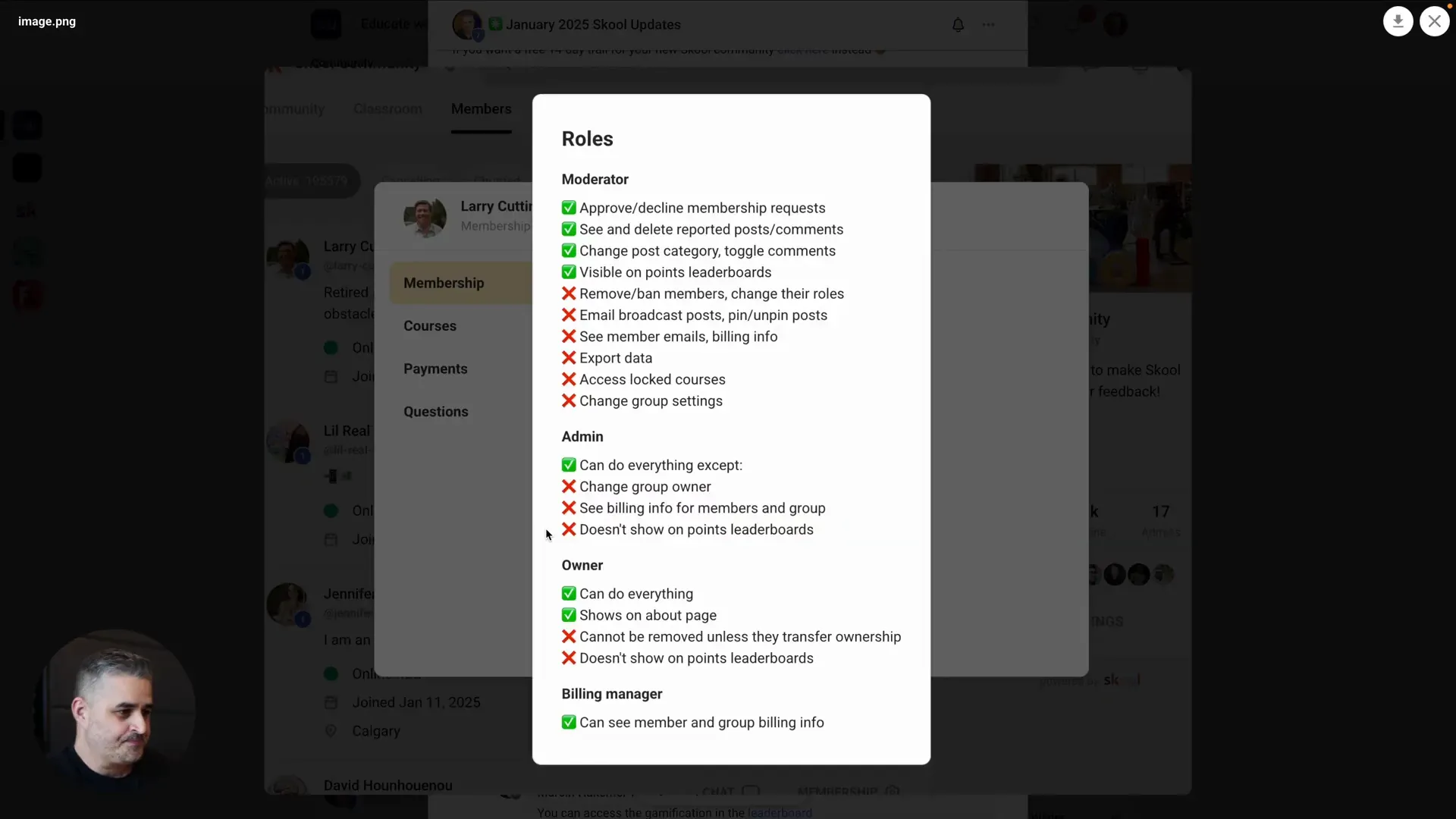
Removal of Gamification and Links from the Sidebar
Previously, gamification and links were easily accessible from the sidebar in your settings. However, these features have now been removed, leading to some confusion among users. Where did they go? Well, gamification has been integrated into the leaderboard feature. While this might seem like a minor change, it’s essential to adapt to the new layout for better user experience.
Although I preferred the previous layout, where the gamification settings were more visible, the integration into the leaderboard can help streamline how we track member achievements. Users can change levels and save updates directly from the leaderboard interface.
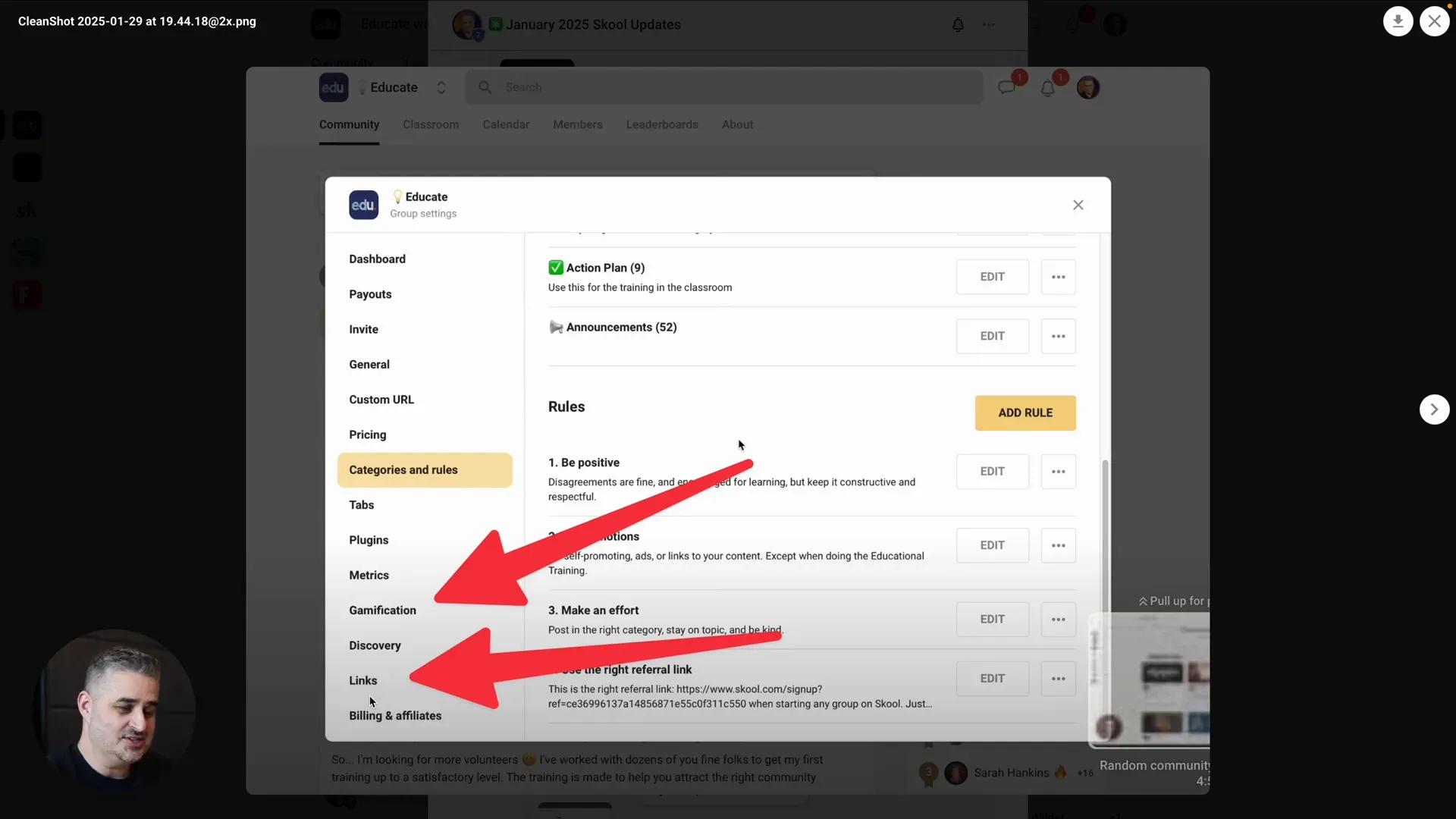
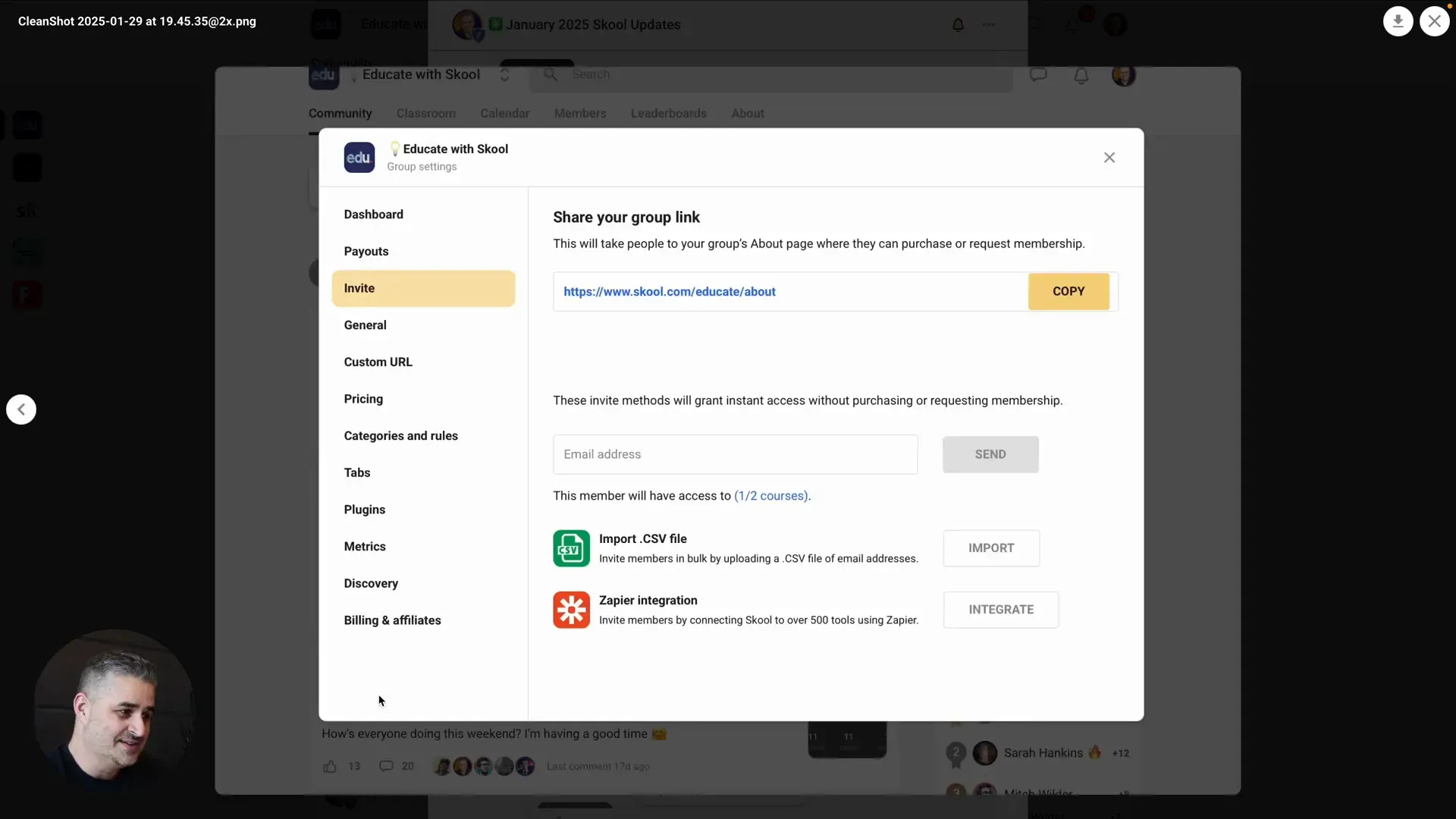
Automatic Saving of Changes
Another small yet impactful change is the automatic saving of changes in settings. Previously, users had to click a save button after making modifications. Now, any changes you make will automatically save, eliminating the risk of losing your adjustments. This update is a welcome feature that simplifies the user experience.
It’s the little things that count, and this automatic saving functionality helps make community management smoother and more efficient.
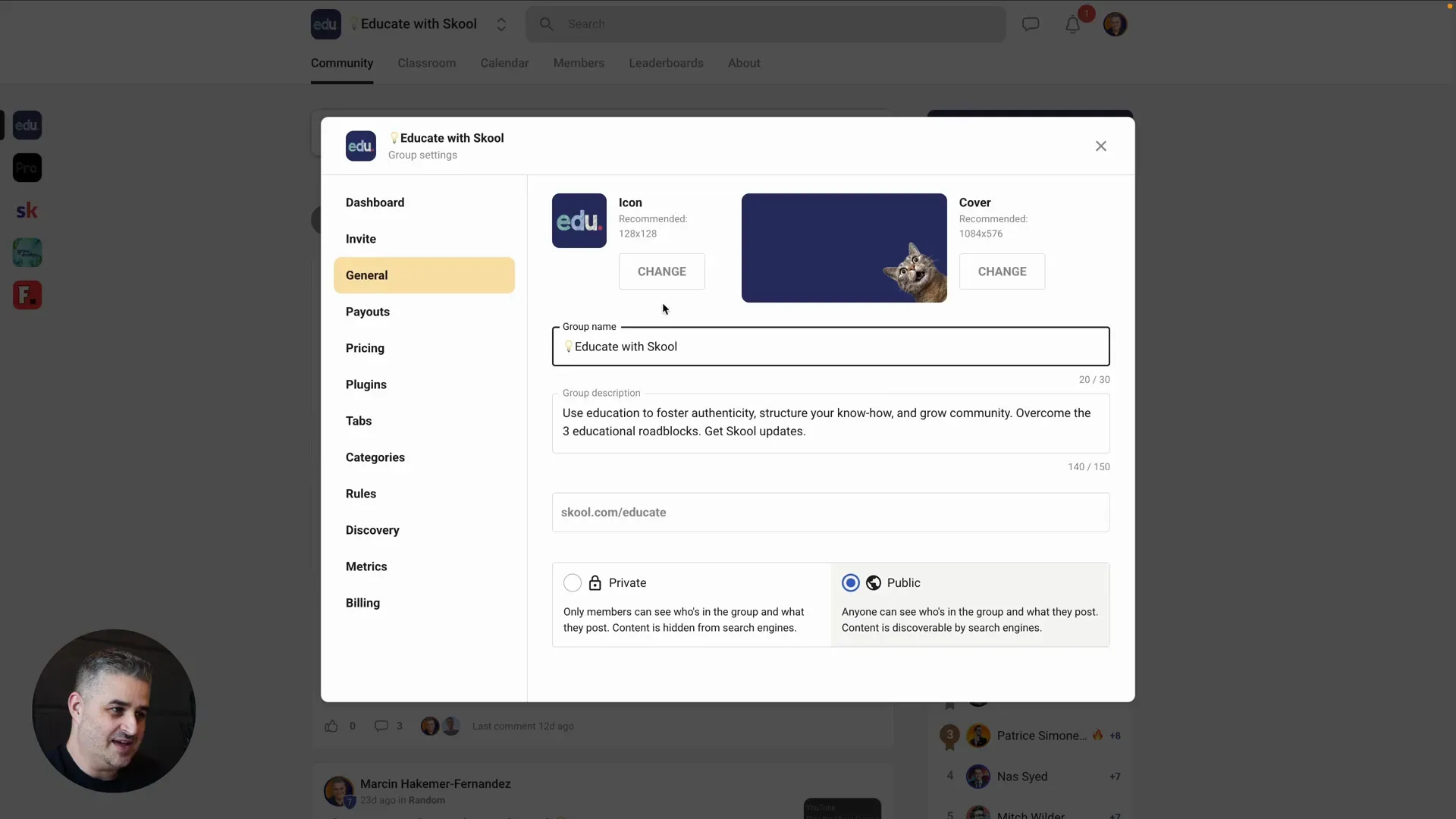
Upcoming: URL Customization for $100
In the coming weeks, Skool plans to roll out a new feature allowing users to change their community URLs for a fee of $100. This is an interesting development, as many users have expressed the desire for more flexibility in customizing URLs. However, it’s crucial to consider the implications of changing URLs.
Unlike platforms like YouTube or Twitter, where changing URLs doesn’t break existing links, Skool’s community links are tied directly to the URL. This means that if you decide to change your URL, all existing links will need to be re-indexed, and any external links pointing to your community will become broken. This is a significant factor to weigh before making the change.
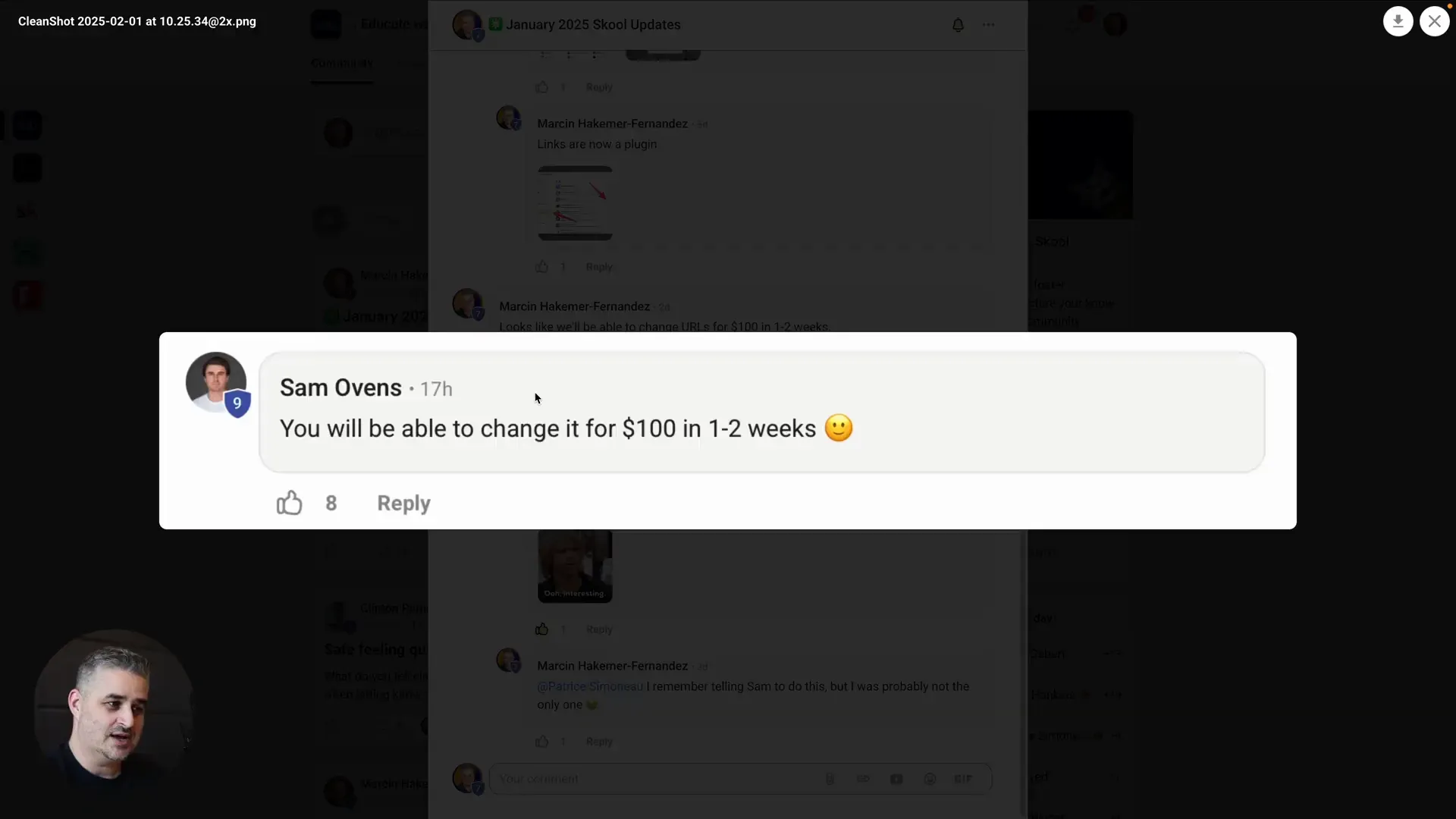
Current State of Links and Potential Changes
Speaking of links, it’s important to keep an eye on the current state of links within your community. The way links are displayed and managed is constantly evolving. If you’re watching this soon after it’s published, the interface may have already changed again!
As of now, you can edit links in your settings, but there’s a limit of three active links. If you want to add more, you’ll need to delete an existing link first. This limitation can be a bit frustrating, but it also encourages careful selection of the links you choose to feature.
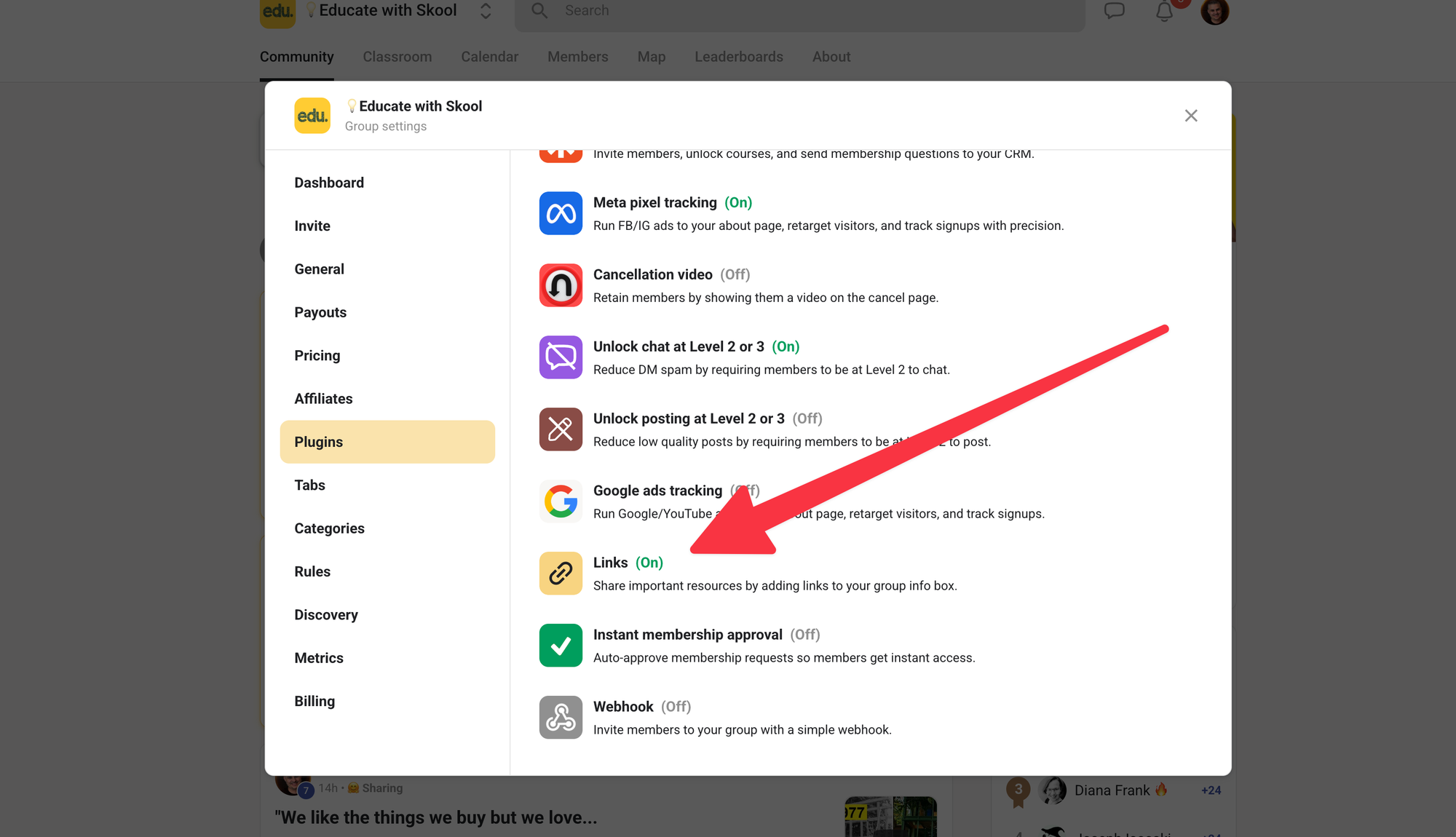
Experimentation with the Discovery Community
Skool is also experimenting with the discovery community feature. This is an exciting development that aims to enhance how users find and engage with various communities. The display of community rankings has also been adjusted to show a clearer picture of the best communities available. This can help users navigate through Skool and discover communities that interest them.
As of now, the display shows a consistent ranking system, which makes it easier to identify top communities. This is a positive change that can enhance user engagement and discovery.
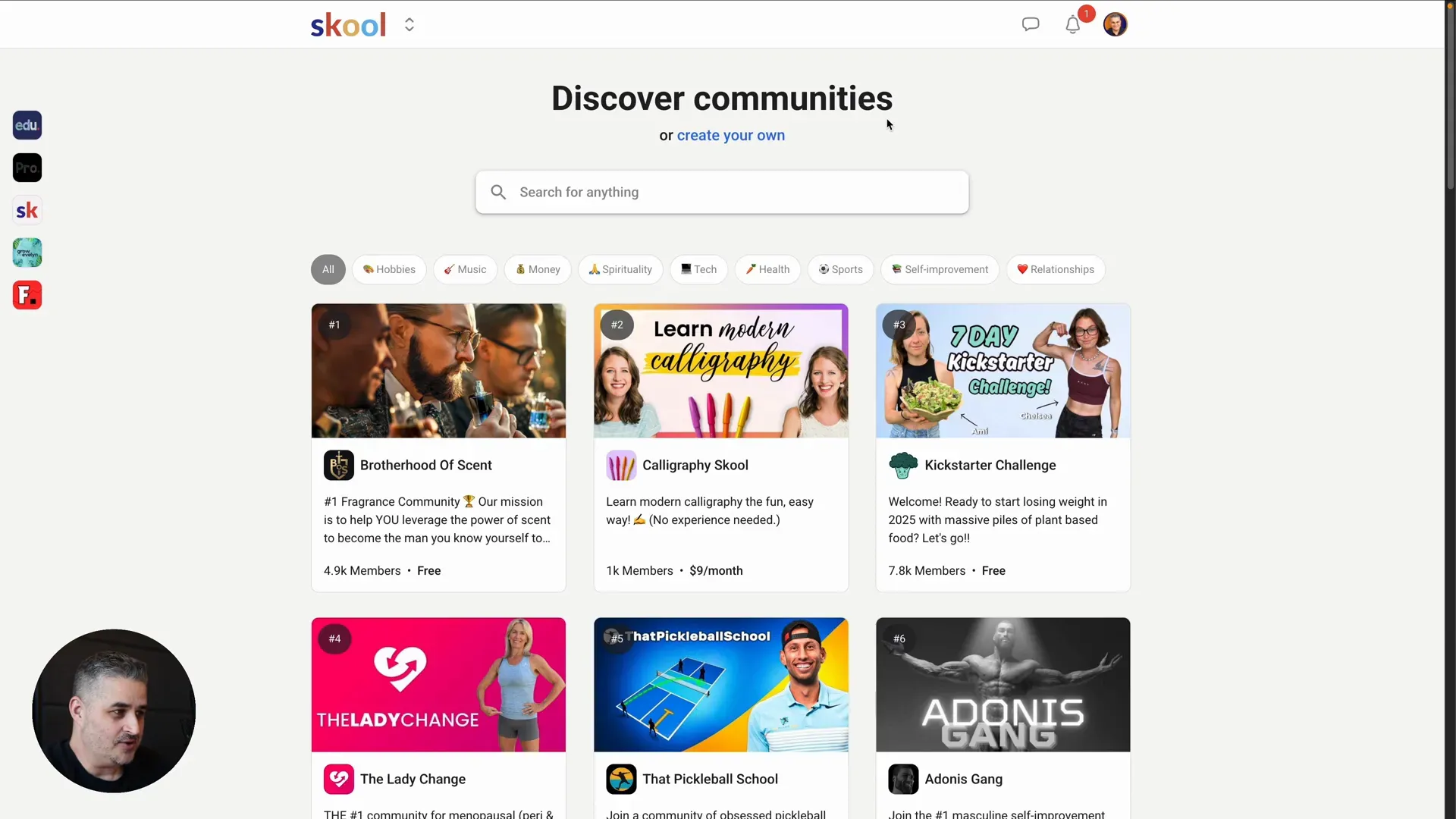
Conclusion
As we wrap up this month’s Skool updates, it’s clear that while January 2025 may not have brought a slew of drastic changes, the updates we’ve discussed are designed to enhance user experience and streamline community management. From the introduction of one-time payments to the removal of gamification from the sidebar, these features reflect Skool’s ongoing commitment to improving its platform.
Whether you’re a seasoned community manager or just starting, staying updated on these changes is crucial for maximizing your engagement and effectiveness within the Skool ecosystem. If you're interested in trying out Skool for yourself, consider taking advantage of the free 14-day trial.
FAQ
What are the new features introduced in Skool for January 2025?
The key features include one-time payments, changes to moderator roles, automatic saving of changes, and upcoming URL customization for $100.
How do one-time payments benefit community programs?
One-time payments simplify the financial aspect of community programs, allowing for upfront payments without the hassle of managing recurring memberships.
Will changing my community URL break existing links?
Yes, changing your community URL will require re-indexing, which can break existing links. It’s essential to weigh this decision carefully.
Thank you for reading, and I look forward to sharing more updates next month. Have a wonderful day!

