Skool Updates March 2025
Skool's March 2025 updates include a $100 URL change feature, pricing up to $10,000/month (capped at $10,000/year), a 10-50% affiliate program, data export for affiliate tracking, and a maps feature. Post filters simplify, pinned post visibility is fixed, and notifications boost engagement.

Grab your Free 14-day Skool Trial here.
Hey there, I’m back with the latest updates from Skool for March 2025. These updates are crucial for anyone using the platform, and I’m excited to dive into the details that can enhance your experience. Whether you're a community owner or just a member, there’s something here for everyone. Let's get started!
Table of Contents
- New URL Change Feature
- New Pricing Options
- Affiliate Program Launch
- Community Owner Perspective
- New Data Export Features
- Onboarding and Cancellation Video Updates
- Maps Feature Introduction
- Updated Post Filters and Pinning Interface
- New Pin Post Notifications
- Conclusion
- FAQ
New URL Change Feature
First up, we have a highly requested feature: the ability to change your community URL. Previously, changing your URL was not an option, but now you can do it. If you’ve already changed your URL once, you can change it again for a fee of $100. While this might seem steep, it's a significant improvement over the previous situation where no changes were allowed at all. This fee is tied to the technicalities involved in URL changes, ensuring that the process is handled smoothly.

New Pricing Options
Next, let's talk about pricing. Skool has introduced new pricing tiers that can now go up to $10,000 per month, but there’s a cap at $10,000 per year. This means you can't exceed $10,000 when charging annually, but it's still a game-changer for larger communities. If you opt for the maximum monthly fee, that totals to $120,000 a year. It'es important to note that once your earnings go above $900, the transaction fee changes from 2.9% plus 30 cents per transaction to 3.9%. Although this is a slight increase, it’s still competitive compared to other platforms.
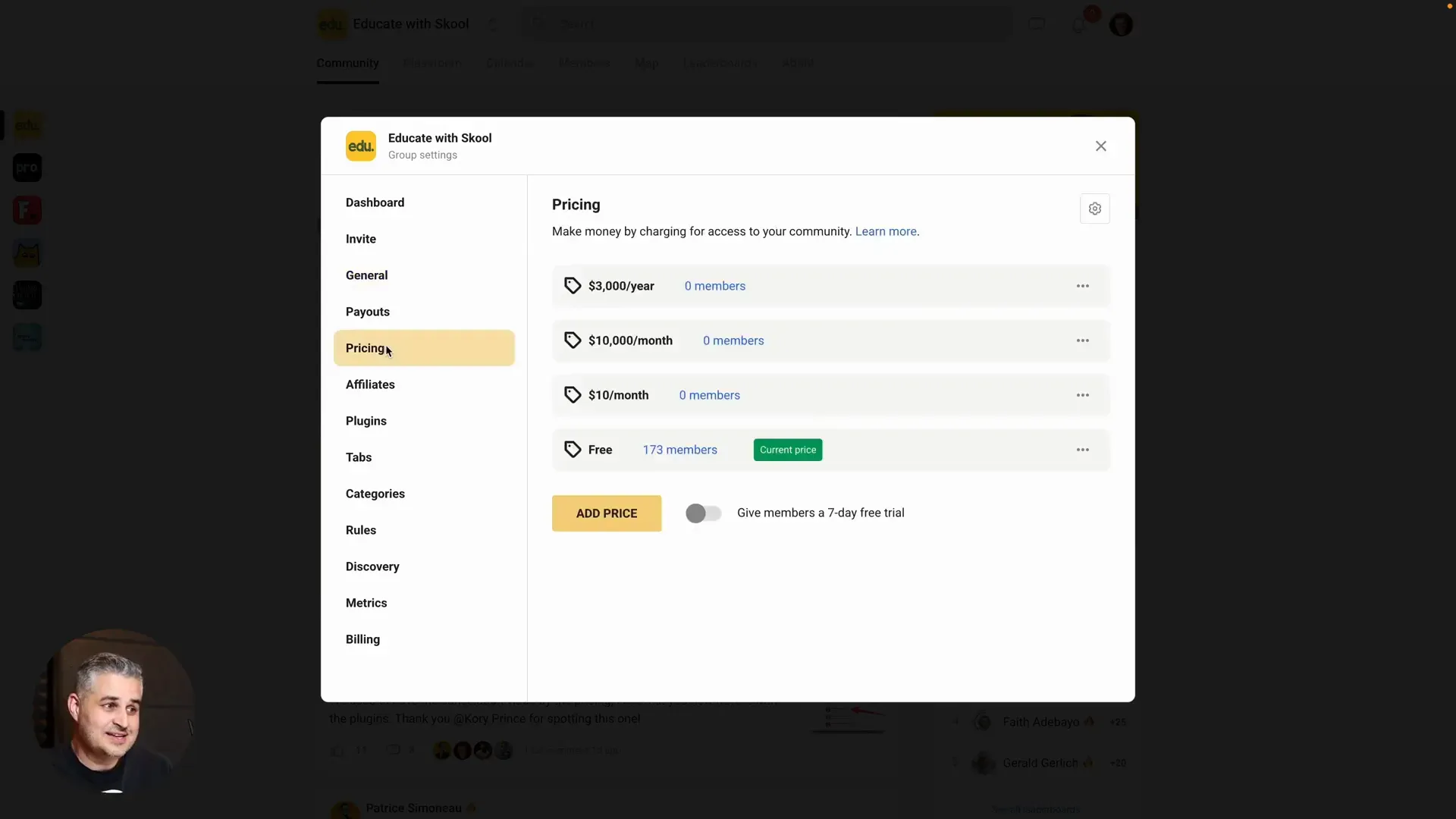
Affiliate Program Launch
Now, let's discuss a feature that many have been eagerly awaiting: the affiliate program. You can now activate this feature and choose commission rates ranging from 10% to 50%. It's vital to understand that if you invite someone to join your community using your affiliate link, the community owner will see you as the inviter. If the owner later decides to change the commission rate, your commission will also adjust accordingly.
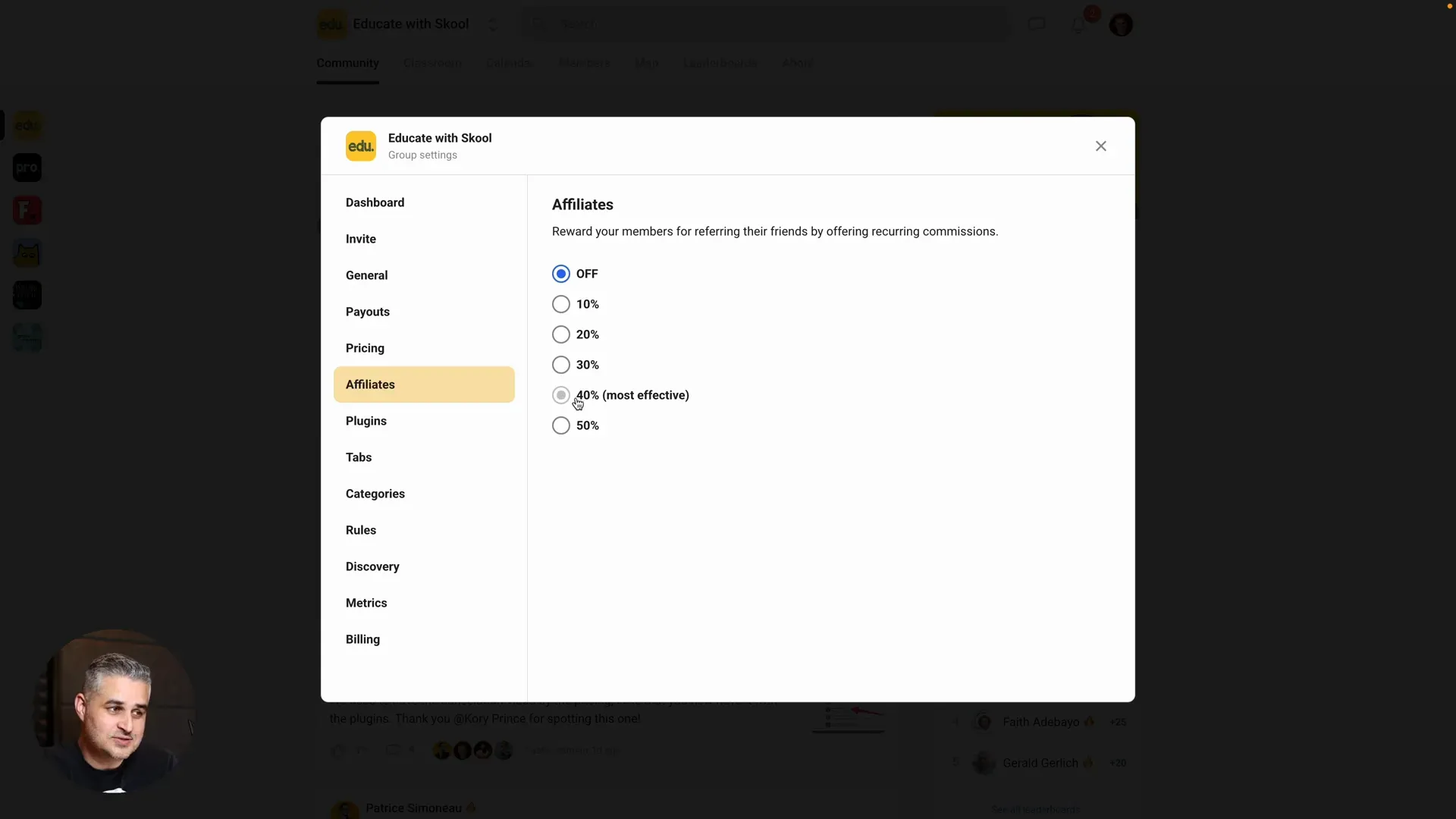
Community Owner Perspective
From the community owner's perspective, it’s crucial to remember that if you set a high commission rate, such as 50%, and later decide to lower it, all current affiliates will see their commissions drop as well. This is something to consider carefully before making adjustments. You also now have a shortcut to your affiliates area in your profile, making it easier to manage your community.
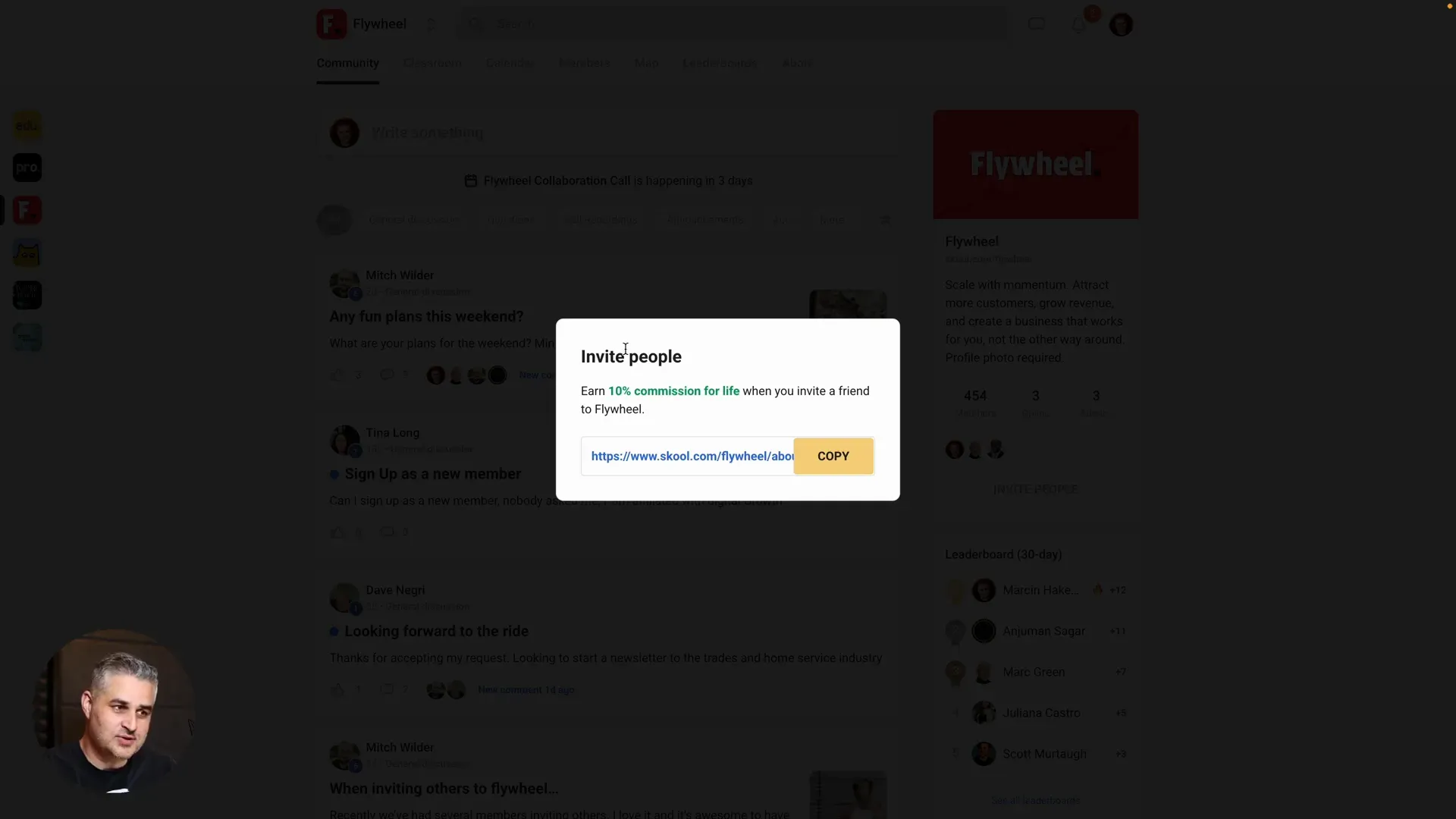
New Data Export Features
Another exciting update is the ability to export data related to who invited whom within your community. This feature allows for better tracking of your affiliates and their performance. You can easily access this export option in your members' area, which streamlines the process of managing your community.
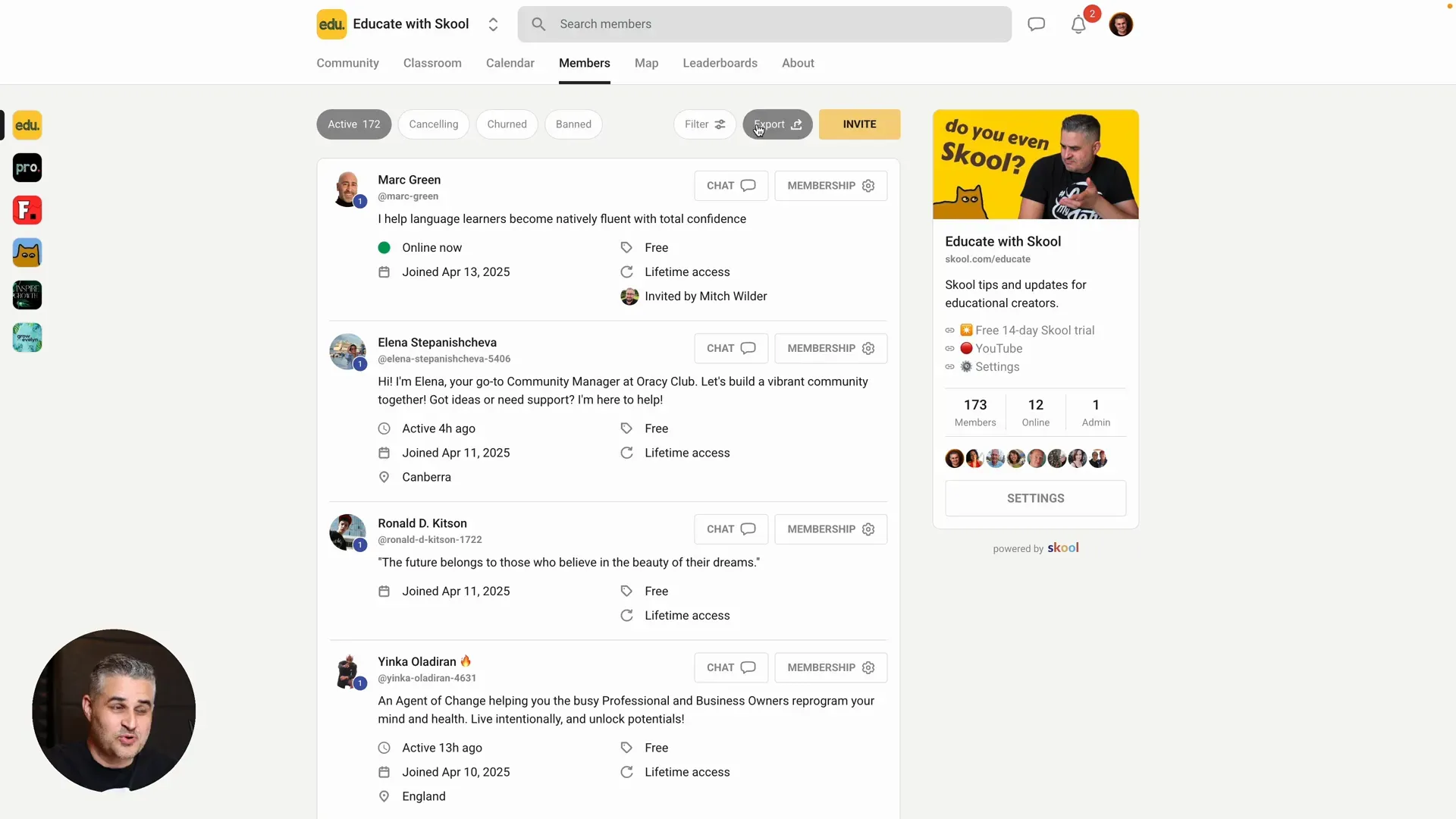
Onboarding and Cancellation Video Updates
Moving on, there have been updates to the onboarding and cancellation videos. The onboarding video is now available in English and automatically adjusts according to the browser's default language settings. Additionally, there’s a cancellation video that members will see before they hit the cancellation button. This can be a crucial touchpoint to help retain members who may be on the fence about leaving.
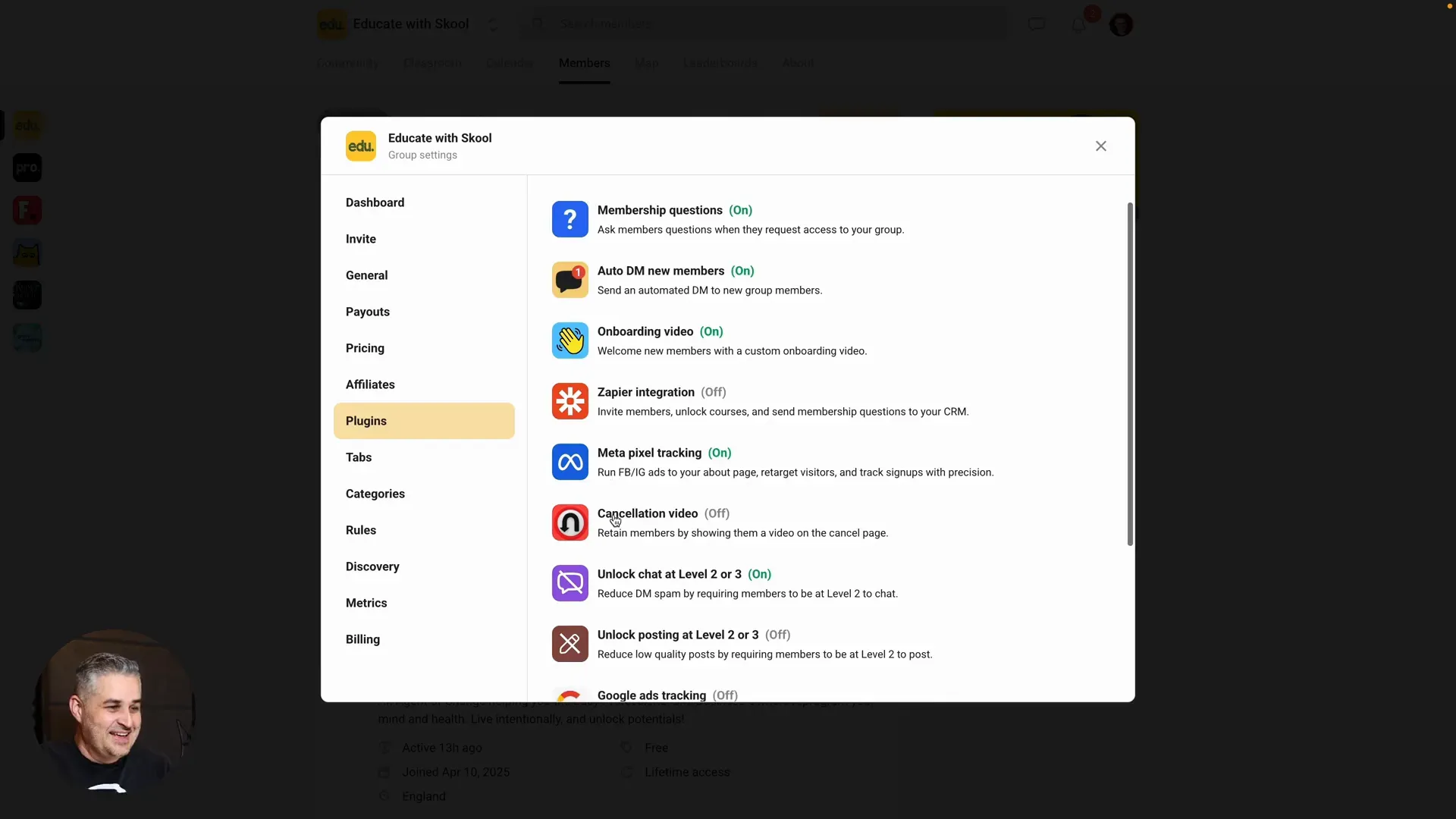
Maps Feature Introduction
One of the most interesting features introduced this month is the maps feature. You can now turn this feature on or off, allowing community members to see a visual representation of where everyone is located. Members will have the option to choose whether they want to be visible on the map. This can foster a sense of community and connection among members, making it easier to find local connections.
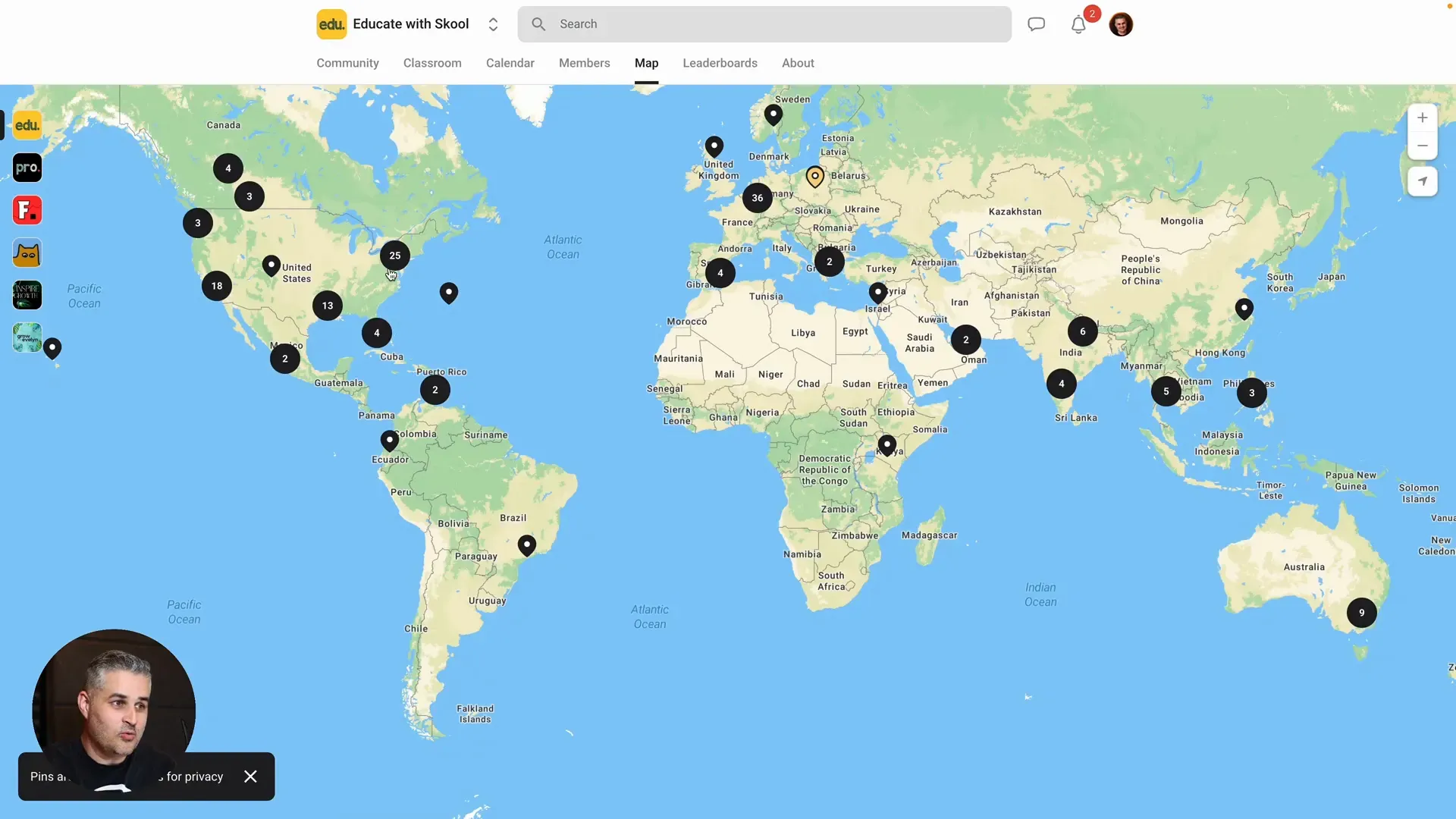
Updated Post Filters and Pinning Interface
There have also been significant updates to the post filters and the pinning interface. The filters have been simplified, and you now have fewer options to choose from, including default and new top posts. However, the ability to hide pinned posts has been removed, which means community owners must be more mindful when pinning content. This change ensures that pinned posts remain visible and relevant to members.
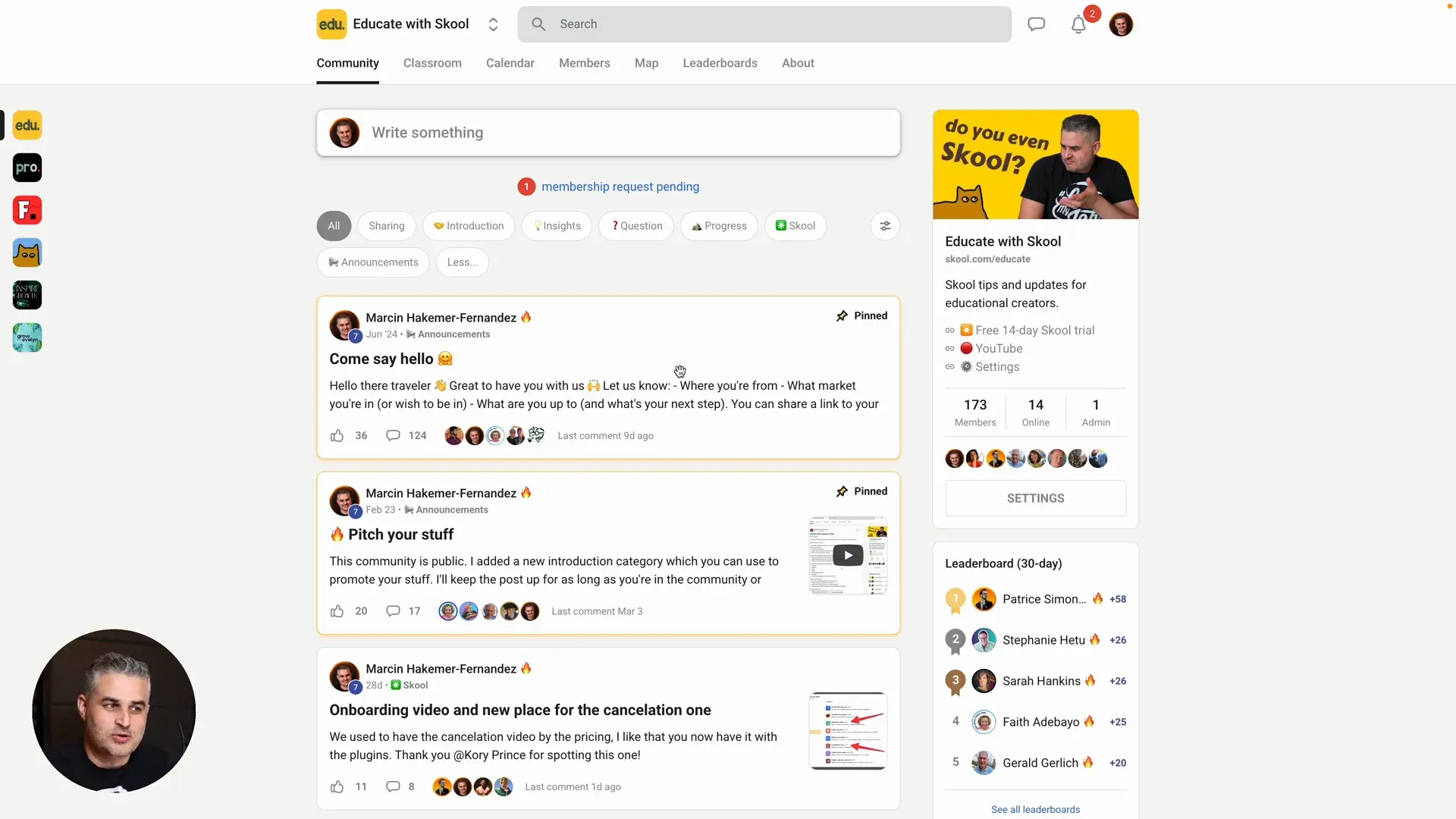
New Pin Post Notifications
Lastly, let's talk about the new pin post notifications. Members will receive notifications when their posts are pinned, both in-app and via email. This feature is designed to help members feel appreciated and engaged within the community. They will get notified through multiple channels, ensuring they are always in the loop about important posts.
Conclusion
In summary, the Skool updates for March 2025 bring a variety of new features and enhancements that will significantly improve user experience. From the URL change feature to the affiliate program and the exciting new maps feature, there’s a lot to explore. I encourage you to dive into these updates and see how they can benefit your community. If you haven’t already, check out the links in the description for a free 14-day trial of Skool. Thanks for reading, and I’ll see you in the next update!
FAQ
- What is the cost to change my Skool URL?
The cost to change your URL is $100. - What are the new pricing options for Skool?
Pricing can now go up to $10,000 per month with a cap at $10,000 per year. - How does the affiliate program work?
You can set commission rates between 10% and 50%, and the community owner can adjust these rates at any time. - Can I track my affiliates?
Yes, you can export data related to who invited whom to your community.

